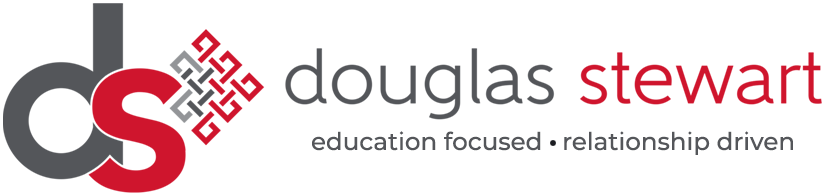PDF Editor
PDF editing software is a crucial application for schools and offices of all types and sizes. The software provides numerous editing and viewing features allowing for streamlined document sharing.
PDFs have standardised the way documents are shared, copied, printed and edited. They are useful for not only creating and exporting text documents, but graphic design files and image manipulation documents can also be exported as PDFs. This makes files accessible across devices, software and for all who needs to view them. Mass compatibility is one of the defining advantages of the PDF editor and eliminates the need for hard copies to be made.
For some organisations and schools, PDFs contain important, confidential data. Editors contain features like password protection, digital signature verification and the ability to track who has accessed and opened a certain document. To this day, PDFs are the one read-only file type that can’t be altered without leaving a digital footprint.
It is these security features that make PDF editors popular among schools, corporations and private individuals.
File compression is another useful feature of PDF editors. Businesses and students can easily send files and share work with peers and teachers that may otherwise be too large for the email server. It also makes storing numerous files easier as the PDFs take up less room on a person’s device or hard drive.
Since 2008, the PDF format has been released as an open standard giving software companies like Abbyy FineReader the ability to develop PDF editing software. The shift to open standards has given end users the ability to read and edit PDFs with any compatible software, regardless of the application used to create it. Abbyy FineReader uses AI-based OCR technology to make digitising, storing, retrieving, editing, protecting, collaborating and sharing easy.
Although not editable by nature, PDF editors allow users to apply changes directly to a PDF file, eliminating unnecessary steps such as retyping and manually searching for particular words in a document and resulting in increased productivity of staff and students.
Find out more about Abbyy FineReader PDF editing software.
To ensure you’re buying and configuring the most suitable PDF editing software for your school or office, contact a provider who knows the fundamental differences. With the help of a supplier like Douglas Stewart, who has extensive experience in the sector, you can rest assured that you’re buying the right school and office software tools.
Subscribe to our Mailing List
For news, product updates, offers and more, signup to our newsletter. See our Privacy Policy here