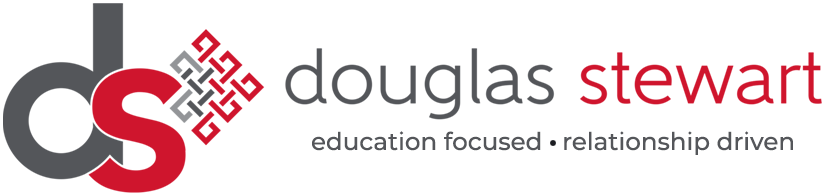Photo Editing
Photo editors are software used on a PC to enhance the quality of a photo or image. They come with various features and tools with specialisms in different functions. Some are packed full of features that only professional photographers would use and these can be complicated and time consuming to learn, others may be too basic, without the scope for students to progress as they develop photography and photo editing skills throughout their course.
Finding a photo editing software that allows novice users to quickly become comfortable with but that also contains the more advanced features for students who want to learn how to use more complex editors later on. Magix photo editing software helps students to create striking image edits without having to research ‘how to…’ on the internet or constantly having to break concentration to ask the teacher how to find a certain tool.
Magix software provides students with the tools to edit everything from brightness, contrast and colours to optimizing, scaling and perspective correction. Editing photos with Magix gives students all the tools they need to succeed in photography or a similar creative subject that require a photo editing software.
Additional features such as drawing freehand shapes and lines or inserting premade shapes give additional creative freedoms to personalise images or be used across disciplines in graphic design courses too.
Find out more about Magix photo editing software.
For more information on Magix photo editing software and its compatibility within schools, colleges and high education facilities, contact a provider who has worked in the industry for many years. With the help of a supplier like Douglas Stewart, who has extensive experience in the sector, you can rest assured that you’re buying the right school and office software tools.
Subscribe to our Mailing List
For news, product updates, offers and more, signup to our newsletter. See our Privacy Policy here