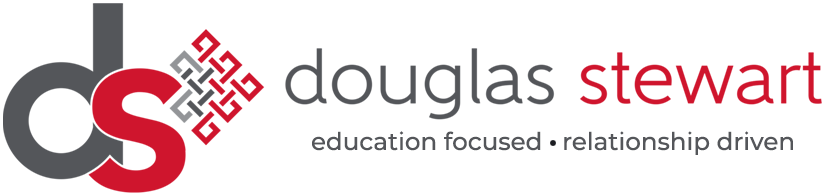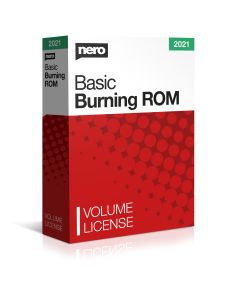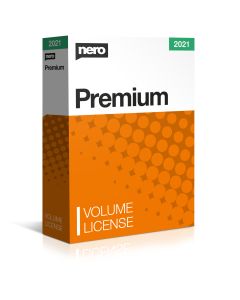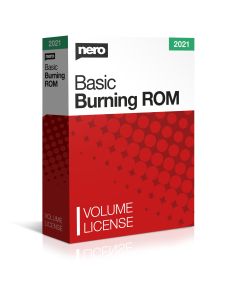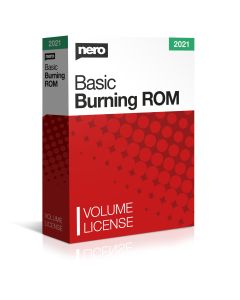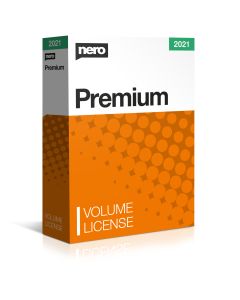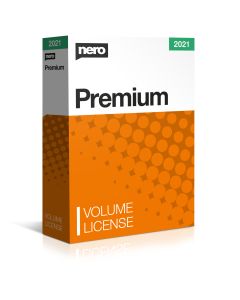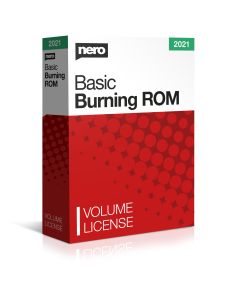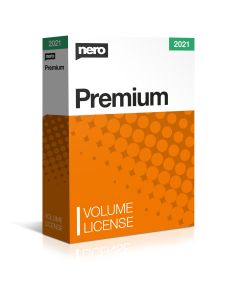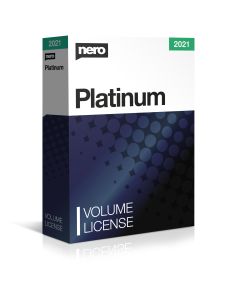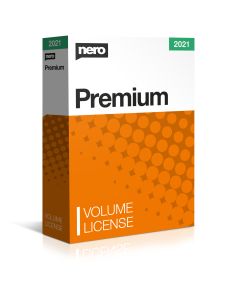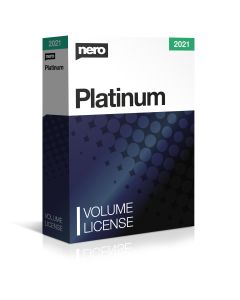DVD Writer and Editor
Although a video might be complete in terms of collating, editing and enhancing, it is likely that it will still need to be formatted correctly (authored) before it can be exported onto a Blu-Ray, DVD or USB flash drive and the replication process can take place.
DVD authoring is done using a DVD writer and editor. The software contains tools that allow users to create menus, chapters, text, music, overdubs, commentary, animation, autopay, repeat settings, and much more.
There is a lot of DVD authoring software available, but they may not all be appropriate to meet the needs of students and teachers. Some may contain features that are too complex for education and come with a hefty price tag and others may not have the flexibility to be used for both student and teacher purposes.
DVD authoring is often the most time consuming stage of video creation. CyberLink contains a range of built-in templates to make the editing process more efficient. HD menu templates, disk labels and cover designs come as standard with this disk writing and editing software. These interactive templates can all be customised to match the media theme and create stunning movies.
Nero offers a very feature rich DVD writer and editing software. With 7 programmes as part of the software package, Nero packs in over 200 features for disk authoring. They are industry leaders in technological advancements and offer AI photo tagging to organise media more efficiently. DVDs and Blu-rays can be burnt directly after authoring with their burning ROM feature.
As with all of their other creative programmes, Corel offers an easy to use interface for their disk authoring software. The DVD writer and editor allows users to easily create the DVD menu structure, main menu and sub menus. The intuitive software also has a chapter wizard and can automatically add and link chapters in the video, making it easy to navigate to the right part of the video when using it in lessons.
With over 15 years' of experience, the team of education software professionals at Douglas Stewart will help advise on the best DVD writer and editor software available for your education facility. With the help of a supplier like Douglas Stewart, who has extensive experience in the sector, you can rest assured that you’re buying the right school and office software tools.
Subscribe to our Mailing List
For news, product updates, offers and more, signup to our newsletter. See our Privacy Policy here