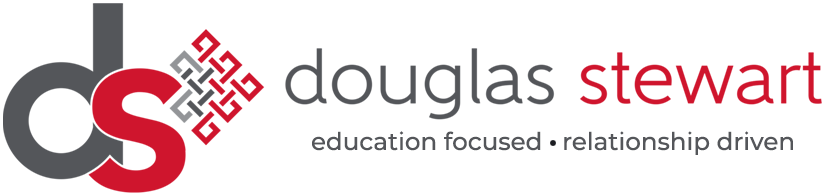Peripherals
A school’s digital infrastructure has grown exponentially in the past two decades with numerous processes becoming digitalised in a shift from pen and paper with the occasional use of a computer in an IT lesson to students predominantly working off laptops, tablets and other types of technology.
Barcode scanners
With schools investing more on expensive devices, there is an increased need for monitoring their use. The most common way is to check equipment in and out using barcode identification. Each device has a unique barcode which when scanned can be allocated to a student for a period of time. Once returned, the barcode is once again scanned, and IT departments can keep track of what equipment has been returned and if any are outstanding.
Barcode scanners are an essential part of this system and finding a suitable one ensures all technical school property is accounted for.
Find out more about our barcode scanners.
There is also an increased need for peripheral equipment such as keyboards and mice, device charging and docks and hubs.
Keyboards and mice
Keyboards and mice are some of the most important pieces of peripheral equipment used by students and teachers in modern education. Used on a daily basis by numerous students, keyboards and mice for schools and colleges must be robust and functional.
There are many types of keyboards and mice ranging from wired, wireless, antimicrobial and waterproof, choosing which keyboard and mouse depend on the age of the student using it.
Find out more about our keyboards and mice.
Device charging
As our reliance on devices grows, so does the need for them to be always available. Keeping them charged can be tricky and systems need to be in place to ensure they are always on charge when not in use.
Power banks can provide additional charging support for devices being used for a prolonged period of time and if alternative device charging is unavailable.
Find out more about our device charging.
Docks and Hubs
As laptops and tablets become smaller, the number of built-in ports are also reduced. Docks and hubs act as additional ports for these devices and can contain connections for additional USB-A cables, USB-C, HDMI and other useful functions.
Find out more about our docks and hubs.
Subscribe to our Mailing List
For news, product updates, offers and more, signup to our newsletter. See our Privacy Policy here